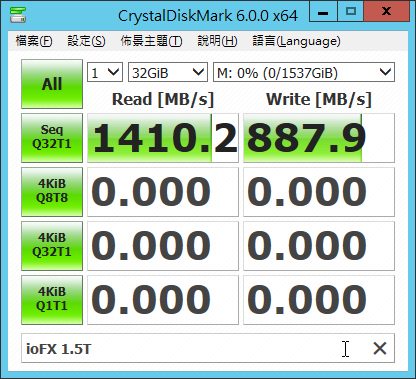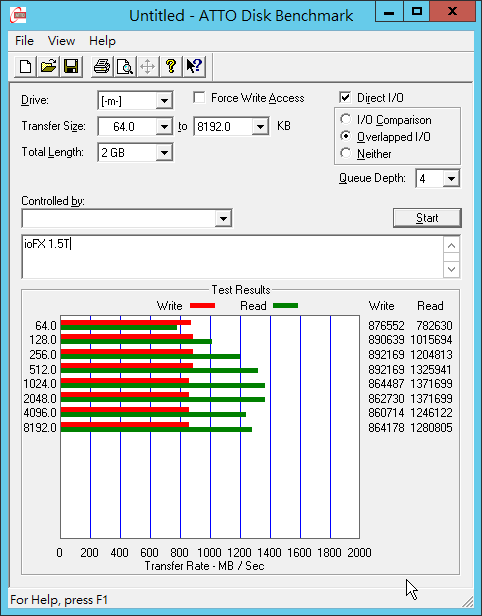Mac 驅動下載處
1.進終端機–> sudo -i –> cd /opt/local/fusion-io/bin/ –> ./fio-status –> 找到序號以及/dev/fct?位置
2.修改檔案:
/System/Library/Extensions/iomemry-vsl.kext/Contents/Info.plist
找到:
<key>parallel_attach</key>
<string>0</string>
在這底下增加兩行:
<key>external_power_override</key>
<string>序號</string>
–> touch /System/Library/Extensions/ (或者系統重開)
3.執行format和attach (例如位置為/dev/fct0)
./fio-format /dev/fct0
./fio-attach /dev/fct0
然後即可在Disk Utility看到磁碟機
4.備註:
(1)在Mac 10.10以上無法載入Driver, Mac 10.9則可使用
(2)一開始使用時如果裝置尚未初始化時,執行fio-attach會發生I/O Error, 必須要執行fio-format之後才可以執行fio-attach. 如果有做這個動作之後就不需再format和attach
之後再到Windows平台作任何動作格式化之後再回到Mac平台,也不需再format和attach
研判如下:
即使裝置之前已經在Windows平台格式化,但尚未被Mac平台初始化以及系統鎖定辨識,所以在attach時發生錯誤,在經過2.動作之後作初始化以及系統鎖定辨識,之後才能使用. 所以第一次在Mac平台使用時可能資料要先備份, 避免這個問題發生
執行畫面:
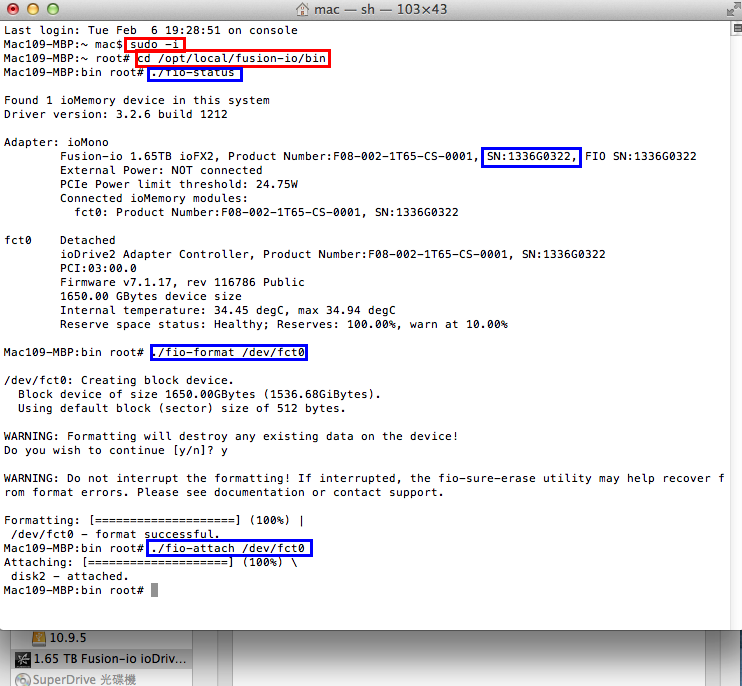
Mac Pro / Mac 10.9 效能測試:
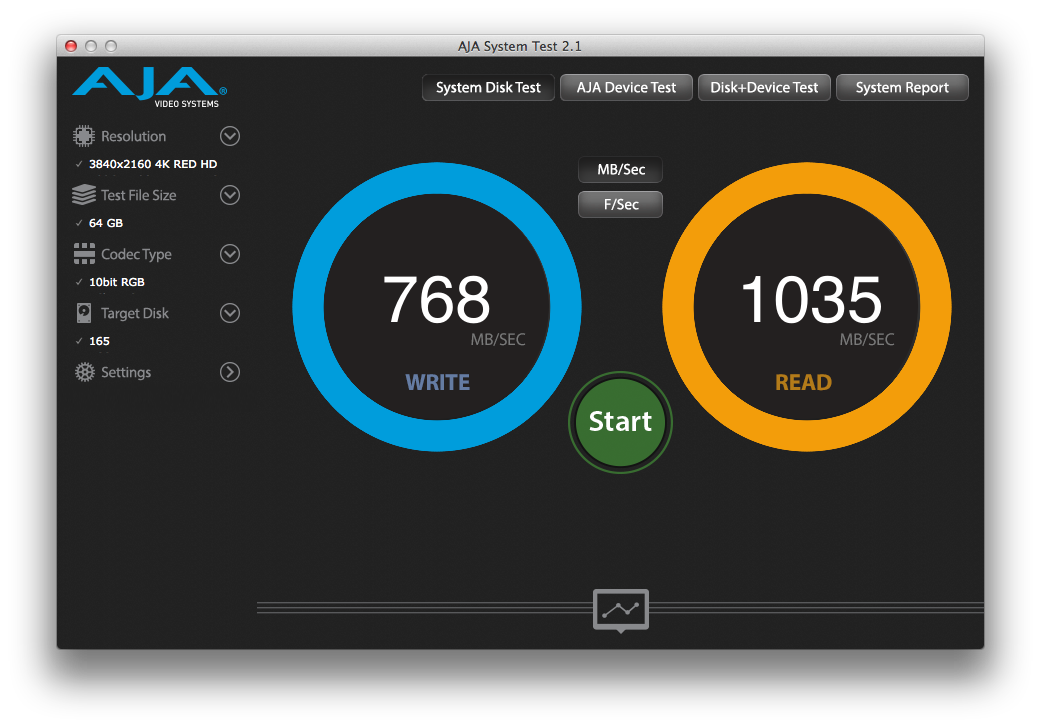
Mac Pro / Windows Server 2012R2 效能測試: